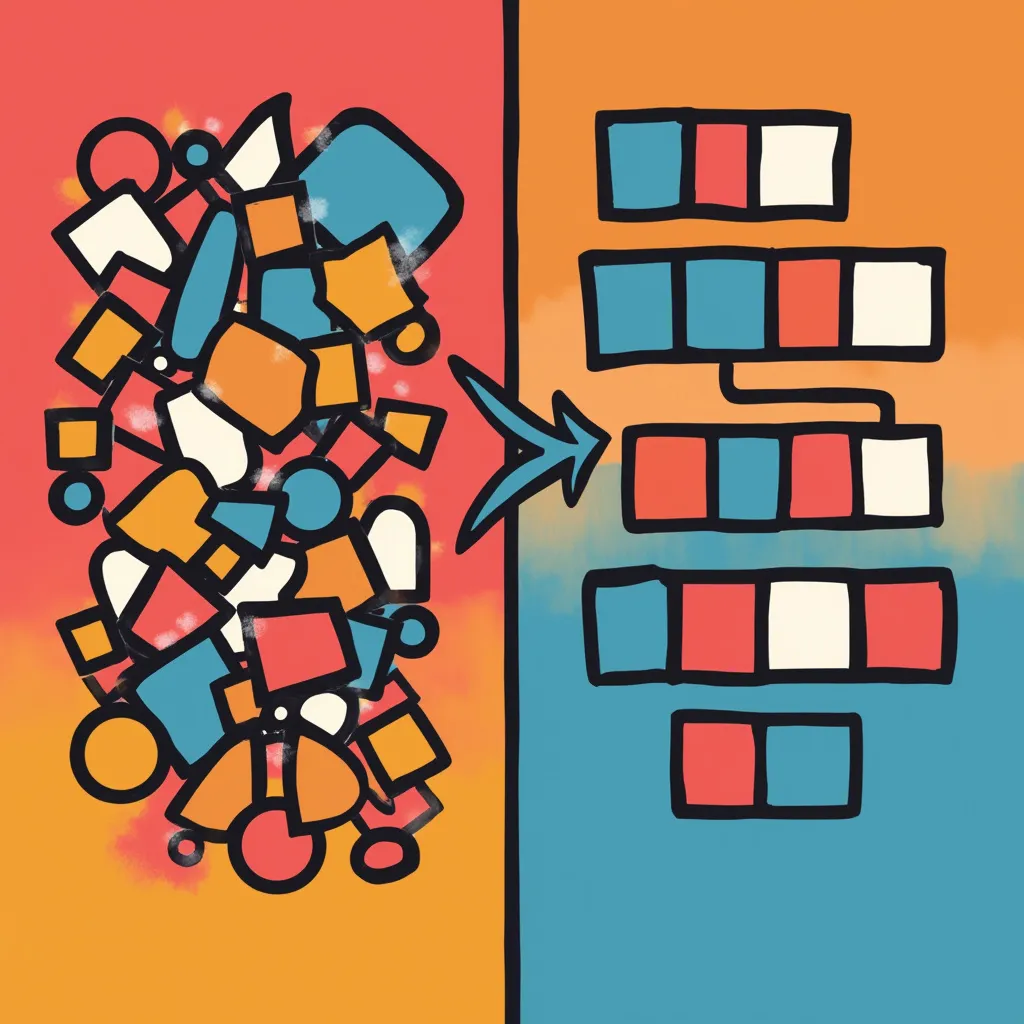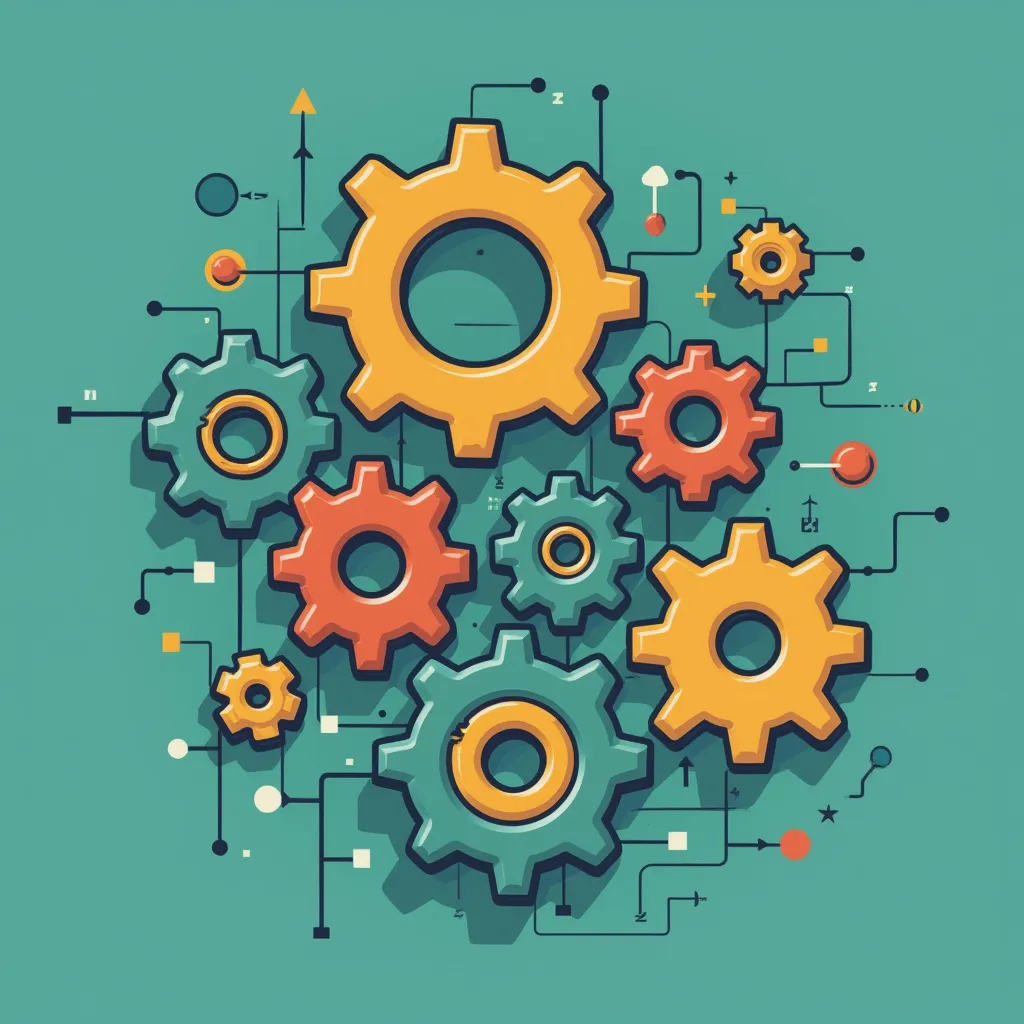In the realm of software, few applications have achieved the ubiquity and longevity of Microsoft Excel. This spreadsheet titan has been crunching numbers, organizing data, and occasionally driving users to the brink of madness for decades. Beneath its grid of cells and forest of formulas lies a peculiar and often hilarious history of date-related quirks that have puzzled, amused, and frustrated users since its inception. I specifically remember running head-first into Excel's date issues back in the early 2000's writing C++ finance software at Cingular Wireless.
The 1900 Date System: A Legacy of Lotus
To understand Excel's date conundrum, we need to travel back to the early days of personal computing. In the 1980s, Lotus 1-2-3 was the spreadsheet king, and Microsoft, ever the savvy competitor, knew that to dethrone Lotus, Excel needed to be compatible with its files. This decision led to the adoption of Lotus's date system, which uses January 1, 1900, as its starting point.
In this system, dates are stored as sequential serial numbers. January 1, 1900, is represented by the number 1, January 2, 1900, is 2, and so on. This approach seemed logical and straightforward, but it came with a catch - a bug that would become one of the most infamous in software history.
The Leap Year That Wasn't
Lotus 1-2-3 incorrectly treated 1900 as a leap year. In reality, 1900 wasn't a leap year, as years divisible by 100 are only leap years if they're also divisible by 400 (which is why 2000 was a leap year, but 1900 wasn't). This mistake meant that February 29, 1900, was treated as a valid date when it shouldn't have existed.
When Microsoft adopted this system for Excel, they were faced with a dilemma: fix the bug and break compatibility with Lotus 1-2-3, or keep the bug for the sake of interoperability. They chose the latter, and thus, Excel inherited the leap year bug that persists to this day.
This quirk leads to some amusing situations. If you enter the date "February 29, 1900" into an Excel cell, it happily accepts it. Even more bizarrely, if you use Excel's date functions to calculate the day of the week for this non-existent date, it confidently tells you it was a Thursday.
The Ghost of Compatibility Past
The decision to maintain this error for compatibility reasons is a classic example of the challenges software developers face when balancing backwards compatibility with correctness. It's also a testament to the long-lasting impact of early software design decisions. Who would have thought that a bug in a competing product from the 1980s would still be influencing one of the world's most widely used software applications in the 2020s?
This quirk doesn't just affect dates in 1900. Because of how Excel's date system works, every date after February 28, 1900, is off by one day when converted to its underlying serial number. Fortunately, for most users working with more recent dates, this discrepancy goes unnoticed. But for those dealing with historical data or performing precise date calculations, it can be a source of confusion and errors.
The Great Date Auto-Conversion Debacle
As if the leap year bug wasn't enough, Excel has another date-related trick up its sleeve that has caused no end of trouble for unsuspecting users - automatic date conversion. In its zealous attempt to be helpful, Excel sometimes decides to convert strings of numbers into dates, even when that's not what the user intended.
This feature (or bug, depending on your perspective) has been particularly problematic in scientific fields. In 2016, a study published in Genome Biology revealed that around 20% of genetics papers had errors in their supplementary data due to Excel's auto-conversion of gene names to dates.
Imagine you're a geneticist working with a gene called SEPT2 (Septin 2). You input this into Excel, and suddenly it becomes "September 2". Or consider the gene MARCH1, which Excel helpfully converts to "1-Mar". This isn't just a minor inconvenience; it's a potential source of significant data corruption that can lead to misinterpretation of scientific results.
The problem became so widespread that the HUGO Gene Nomenclature Committee (HGNC) actually changed the names of some genes to prevent Excel from misinterpreting them. For instance, the gene MARCH1 is now MARCHF1, and SEPT1 is now SEPTIN1. It's not often that software quirks lead to changes in scientific nomenclature!
Y2K: Excel's Millennial Challenge
As the world approached the year 2000, panic about the Y2K bug spread through the tech industry. Excel, like many software applications of its time, had to grapple with the transition to dates beyond December 31, 1999.
Microsoft's solution was to use a "sliding window" approach. In this system, two-digit years from 00 to 29 are interpreted as 2000 to 2029, while years from 30 to 99 are treated as 1930 to 1999. This workaround allowed Excel to handle dates in the new millennium without breaking existing spreadsheets, but it also introduced a new layer of potential confusion for users.
For instance, if you enter "1/1/29" into a cell, Excel interprets it as January 1, 2029. But change that to "1/1/30", and suddenly you're back in time to January 1, 1930. This behavior can lead to some head-scratching moments and potential errors if users aren't aware of how Excel interprets two-digit years.
The International Date Line (In Your Spreadsheet)
Excel's date woes aren't limited to leap years and gene names. The software also has to contend with the complexities of international date formats. In the United States, dates are typically written as month/day/year, while in many other countries, it's day/month/year.
Excel tries to be smart about interpreting dates based on your system's regional settings, but this can lead to confusion when sharing spreadsheets across borders. A date like 03/04/2023 could be interpreted as March 4 or April 3, depending on the user's location and settings.
This ambiguity has led to countless mistakes in international business dealings, research collaborations, and data analysis. It's a reminder that even something as seemingly simple as writing a date can become a complex problem in our globalized, digital world.
The AI Cavalry Arrives (Sort Of)
In recent years, Microsoft has been integrating AI-powered features into Excel to help users wrangle their data more effectively. These new tools aim to assist with various tasks, including date handling and formatting.
For example, I've heard that Excel now uses machine learning to detect when you're working with dates and offers suggestions for formatting and analysis. It can recognize various date formats and help standardize them across your spreadsheet. The AI can also suggest date-based visualizations and assist in identifying trends over time.
While these features are undoubtedly helpful, they also add another layer of complexity to Excel's date handling. Users now need to understand not just Excel's built-in date quirks, but also how its AI interprets and manipulates date data.
Moreover, these AI features don't address the fundamental issues with Excel's date system. The 1900 leap year bug remains, as does the potential for auto-conversion errors. It's a classic case of adding new features on top of a shaky foundation, rather than addressing the underlying problems.
The Persistence of Problematic Dates
Despite the headaches it has caused, Excel's peculiar date system has shown remarkable staying power. The reasons for this persistence are multifaceted:
- Backwards Compatibility: Fixing these issues could break millions of existing spreadsheets and macros, causing far more problems than it solves.
- User Familiarity: Many Excel power users have learned to work around these quirks and might resist significant changes to the system they know.
- Interconnected Systems: Excel's date system is deeply integrated into many other software applications and business processes, making changes potentially far-reaching and disruptive.
- Historical Inertia: As time goes on, the cost and risk of changing such a fundamental aspect of the software increase, making it less likely that a complete overhaul will ever occur.
Lessons from Excel's Temporal Tribulations
Excel's date-related journey offers several valuable lessons for software developers and users alike:
- The Long Shadow of Early Decisions: Choices made in the early days of a software project can have impacts that last for decades. It's crucial to think carefully about fundamental design decisions.
- The Compatibility Conundrum: Maintaining backwards compatibility is often at odds with fixing known issues or implementing ideal solutions. Finding the right balance is an ongoing challenge in software development.
- Unintended Consequences: Features designed to be helpful, like Excel's date auto-conversion, can sometimes cause more problems than they solve. It's important to consider edge cases and potential misuse scenarios.
- The Importance of Standards: Excel's date issues highlight the need for clear, universally adopted standards in data representation, especially for critical fields like scientific research.
- The Limits of AI: While AI can help mitigate some problems, it's not a magic solution. Fundamental issues in software design often require fundamental solutions.
Looking to the Future
As we move further into the 21st century, the question remains: will Excel ever fully resolve its date-related quirks? It seems unlikely that Microsoft will completely overhaul Excel's date system anytime soon, given the potential for disruption. However, we may see more incremental improvements and AI-assisted features to help users navigate these complexities.
There's also a growing movement towards alternative data handling tools, especially in scientific and big data contexts. Languages like Python and R, which don't carry Excel's historical baggage, are becoming increasingly popular for data analysis tasks.
For Excel itself, the future might involve more sophisticated AI assistance, better warning systems for potential date-related errors, and perhaps even optional "strict" date modes that prioritize accuracy over backwards compatibility for users who need it.
Conclusion: The Date Abides
Excel's date handling quirks are a fascinating case study in the evolution of software, the challenges of maintaining widely-used systems, and the unexpected ways in which technology can influence fields as diverse as genetics and international business.
While these issues have caused countless headaches and even a few laughs, they've also pushed the boundaries of software design and forced us to think critically about how we represent and manipulate data. In many ways, Excel's date system is a microcosm of the broader challenges we face in an increasingly complex digital world.
So the next time you find yourself puzzling over an Excel date that just doesn't make sense, remember that you're not just fighting with a spreadsheet - you're grappling with a rich history of software development, competing priorities, and the enduring legacy of decisions made decades ago. And who knows? Maybe one day we'll look back on these quirks with nostalgia, as quaint reminders of the early days of personal computing.
Until then, double-check your gene names, watch out for those two-digit years, and remember - in Excel's world, February 29, 1900, will always be a Thursday.
-Sethers